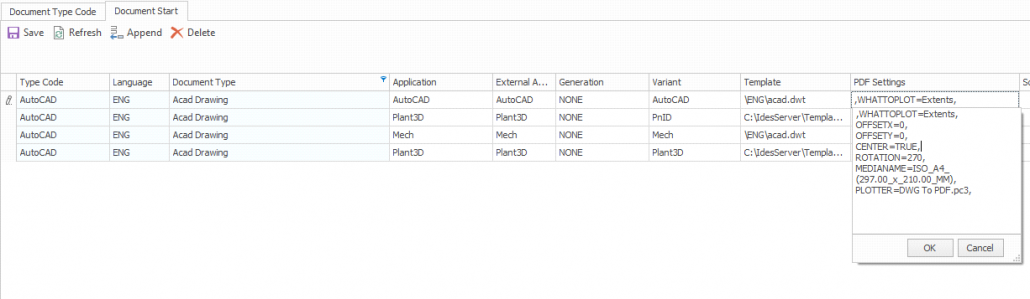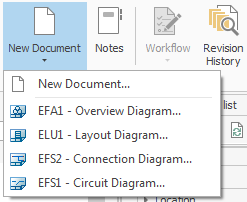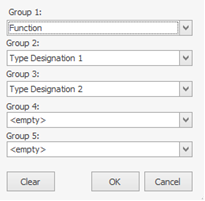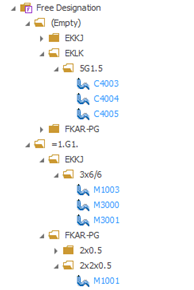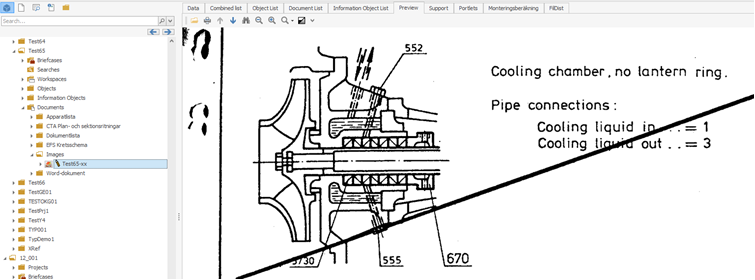In 12.1.1 we introduced a new Oracle driver, there was a problem with this causing the requirement to be a bit too narrow and we needed the exact version of Oracle that the application was built against.
This has now been rectified and the requirement is as specified for 12.1.2:
– Oracle Data Provider for .NET (.NET 4)
– Oracle Provider for OLE DB
This means that any Oracle Client is supported as long as these components are included, the main limitation posed by this is that Oracle Data Provider for .NET is only included as a .NET 4 version from Oracle Client (or ODAC) 11.2.0.3 making this is the lowest version that we can support.
Lowest possible version for Oracle Client is 11.2.0.3.
Don’t hesitate to contact support if there are any questions regarding this driver change.