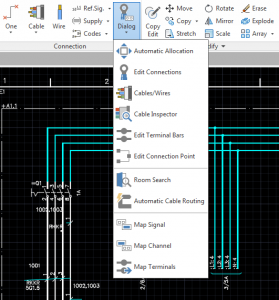16.0, Explorer Functionality in our CAD-Products
To make our suite of products more efficient to work with we added the possibility to open more explorer dialogs from elMaster design, proMaster design and the CAD-Driver ribbon.
So if you have an object selected the new Dialog Dropdown functions will take the designation from the selected object as filter to the dialogs. This means that you with one click can check Connection Points, Edit Connections or Allocate Cable/Wires form elMaster design.
elMaster design
Edit Document Properties
Edit Document History
Edit Document Notes
Edit Document Activities
Automatic Allocation
Edit Cable/Wires
Edit Connection Point
Edit Terminal Bar
Map Signal to Channel
Map Chanel to Signal
Map Terminals
Room Search
Automatic Cable Routing
Browse to Object
Edit Object Notes
CAD-Driver and proMaster design functionality
Edit Document Properties
Edit Document History
Edit Document Notes
Edit Document Activities
Screenshots (Click to see full size)