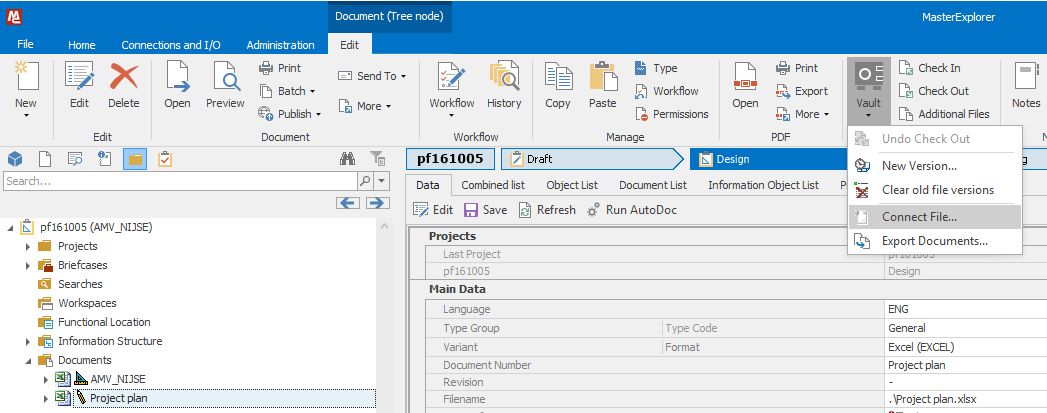16.2, Connect file/Replace File
Prior to this version filenames could be changed through a lookup, accessed in the filename field, in the document property dialog or the document list. Since this functionality could be mistaken for changing the file location instead of the filename, the lookup has now been removed and possibility to connect/replace file has been added. To replace a document file use the Connect File menu option in the Vault section in the Edit tab.
In order to access the Connect File functionality the user needs to hold the new Connect File role.