For those of you who use elMaster Design on laptops with small screens there are some tweaks one can do to improve the drawing area. Minimizing toolbars to improve the drawing area can also be useful for those users who spend a lot of time reviewing drawings.
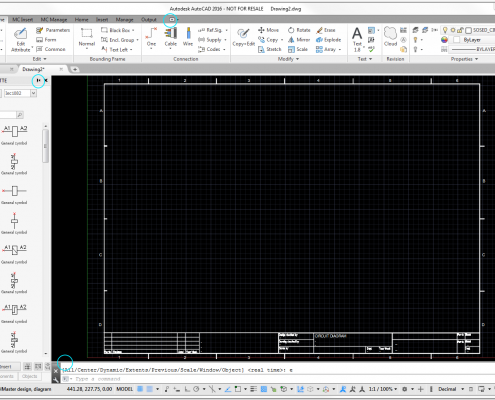
Minimize these to improve drawing area – Click image to see full size
1. Size of ribbon can be set to text only menu, a compromise or a full size ribbon page. If you prefer how elMaster Design looked prior to the introduction of ribbon you can mimic that appearance using this setting. If you are reviewing and do not intend to work with the drawings you can save even more screen area with RIBBONCLOSE to hide the ribbon. Use RIBBON to show it again.
2. Ides Toolpalette can be docked. If you by accident close it you can have it opened again using IDESTOOLPALETTE.
3. Hide the command line with Ctrl+9 or COMMANDLINEHIDE. As an alternative one can undock it to have it floating in the drawing area which allows for a larger drawing area.
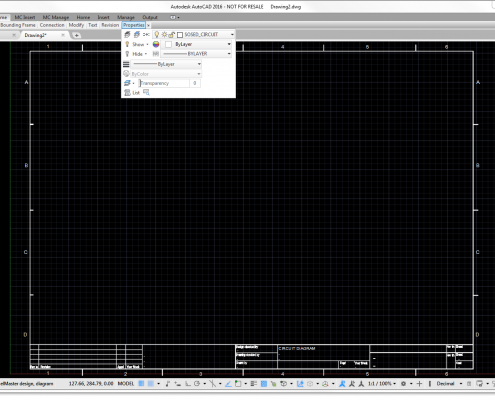
Large drawing area – Click image to show full size

Larger drawing area for small screens
/0 Comments/in Support /by Johan DaleniusFor those of you who use elMaster Design on laptops with small screens there are some tweaks one can do to improve the drawing area. Minimizing toolbars to improve the drawing area can also be useful for those users who spend a lot of time reviewing drawings.
Minimize these to improve drawing area – Click image to see full size
1. Size of ribbon can be set to text only menu, a compromise or a full size ribbon page. If you prefer how elMaster Design looked prior to the introduction of ribbon you can mimic that appearance using this setting. If you are reviewing and do not intend to work with the drawings you can save even more screen area with RIBBONCLOSE to hide the ribbon. Use RIBBON to show it again.
2. Ides Toolpalette can be docked. If you by accident close it you can have it opened again using IDESTOOLPALETTE.
3. Hide the command line with Ctrl+9 or COMMANDLINEHIDE. As an alternative one can undock it to have it floating in the drawing area which allows for a larger drawing area.
Large drawing area – Click image to show full size
Search in AutoCAD to find commands
/0 Comments/in Support /by Johan DaleniusAutoCAD comes with a neat search feature. It is useful for those occasions when you don’t recall what the icon to find that command you’re looking for looks like or where in the ribbon it can be found. There is also the case with uncommon commands that do not have an icon in the ribbon. If you know what you’re looking for it’s quicker to search this way compared to searching in the help.
AutoCAD search – Click image to see full size
Note that how the search result is presented it shows you at which ribbon page the command is located. It lets you know where to find it next time.
Product Status
/0 Comments/in Product, Product Status, Support /by Kristian SjöströmCurrent Releases
– Master Concept 12.2.1 (Version: 12.2.1.20)
– Master Concept 11.2.6 (Version: 11.2.6.1)
– Master Concept 10.5.7 (Version: 10.5.7.14)
– Master Concept 9.5.1 (Version: 9.0.0.275)
Planned Releases
– During Q3 we plan to release a 12.2.2 fix.
MasterConcept 12.2 SR2 Fix1 Released
/0 Comments/in Product, Product Status, Support /by Kristian SjöströmVersion: 12.2.1.12
Information We have released this version on the ftp.
Please Download on the customer web.
MasterConcept 12.2 SR2, Software Requirements
/0 Comments/in Product Status, Support /by Kristian SjöströmSupported Software
Support for AutoCAD 2012 is removed
Requirements
Product Status
/0 Comments/in Product, Product Status, Support /by Kristian SjöströmCurrent Releases
– Master Concept 12.2 (Version: 12.2.0.98)
– Master Concept 11.2.6 (Version: 11.2.6.1)
– Master Concept 10.5.7 (Version: 10.5.7.14)
– Master Concept 9.5.1 (Version: 9.0.0.275)
Planned Releases
–
MasterConcept 12.2 SR2 Released
/0 Comments/in Product, Product Status, Support /by Kristian SjöströmVersion: 12.2.0.98
Information We have released this version on the ftp.
Please Download on the customer web.
http://www.idesglobal.com/news/masterconcept-12-2/
12.1, PDF Plot Settings
/0 Comments/in Product /by Kristian SjöströmIn the 12.1 release we added the possibility to set PDF Plot Setting on each document start.
Functionality
If no settings exists in the document start the DWG to PDF.pc3 settings are set and the rest is used from the dwg file, so no changes for the existing documents. To read more about the type of configuration we handle see the manual.
Screenshot
12.1, PDF Merge
/0 Comments/in Product /by Kristian SjöströmLicensing
PDF Merge License are removed and are included in the Enterprise/Professional licenses.
Functionality
The information how the behavior should be when plugin is done can be
The PDF Merge can also be found in the new MasterPortal Web Applications Print Basket. In the 12.2 version the PDF Merge functionality has menus in the standard product and is not a plugin anymore.
Product Status
/0 Comments/in Product, Product Status, Support /by Kristian SjöströmCurrent Releases
– Master Concept 12.1.5 (Version: 12.1.5.3)
– Master Concept 11.2.6 (Version: 11.2.6.1)
– Master Concept 10.5.7 (Version: 10.5.7.14)
– Master Concept 9.5.1 (Version: 9.0.0.275)
Planned Releases
– Version 12.2 during spring 2015