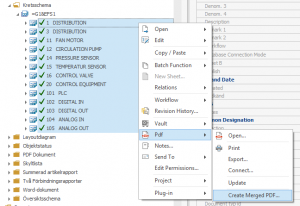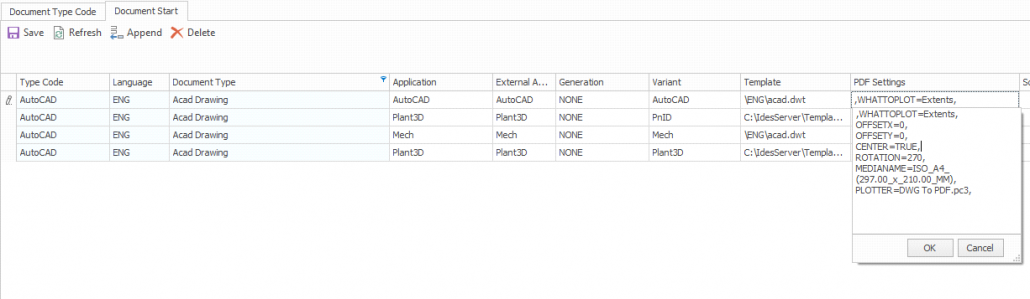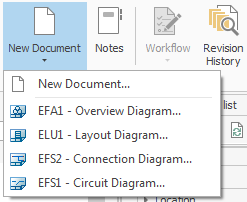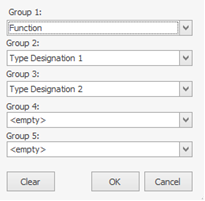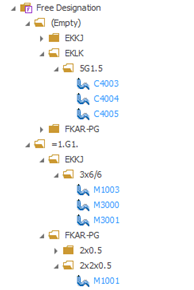Posts
12.2, Performance
/0 Comments/in Product /by Kristian SjöströmDuring the 12.2 version we spent time on several performance issues. We focused on issues as latency problems, SQL area flushing, SQL parsing issues and the save to database functionality.
Note: We are not done there will be areas/modules in the product that will be adressed in the future. But we hope that by addressing these areas you will notice a change.
We think that the changes made are notable even if you have the database close and have no issues with latency. We tested save to database on a drawing in our support environment and then we upgraded to the 12.2 version.
Version 12.1: 13 s
Version 12.2: 7 s
With an environment with higher latency the performance gain will be even more.
Areas/Modules that we have addressed
• Save to database
• Objects in data tab, object list, right mouse button
• Documents in data tab, document list, right mouse button
• SQL across the products are now handles not to be parsed several times
12.2, Document handling
/0 Comments/in Product /by Kristian SjöströmIn the 12.2 we keep continue to added functionality to the document handling.
Functionality
- Document Type Groups – It is now possible to group document types in different groups to make it easier to find the correct document type
- During checking in of CAL, MIL, GP4 file we now create PDF Viewer file
- The PDF Merge functionality is now included in the menus (not as a plugin)
- Publish Document Property to PDF Viewer File
- New PDF Plot Setting, Layers – It is possible to decide what layers to be visible during PDF plot
- Connect Objects to Documents handle multiple Objects
- New Report in Ribbon for Objects
- Copy Documents in Ribbon
12.2, Grid Functionality
/0 Comments/in Product /by Kristian SjöströmIn the 12.2 we added some functionality to the grids. These changes can be found in most grids throughout the products.
Functionality
- New Column Filter for Dates Columns – Between Dates
- Filter Field added to Grid Option Menu
- Best Fit (all columns) added to Grid Option Menu
12.2, Label Functionality
/0 Comments/in Product /by Kristian SjöströmIn the 12.2 we updated the label functionality with some new features.
Functionality
- Filtered Lists (The list can contain different values depending on a other column, like category1 and category2 for objects)
- Calculated Field for Objects
- Update functionality for Calculated Field for Documents, can now fetch any data from common item designation
- Regular Expression Support for Calculated Field
- Store procedure Support for Calculated Field
12.1, PDF Plot Settings
/0 Comments/in Product /by Kristian SjöströmIn the 12.1 release we added the possibility to set PDF Plot Setting on each document start.
Functionality
If no settings exists in the document start the DWG to PDF.pc3 settings are set and the rest is used from the dwg file, so no changes for the existing documents. To read more about the type of configuration we handle see the manual.
Screenshot
12.1, PDF Merge
/0 Comments/in Product /by Kristian SjöströmLicensing
PDF Merge License are removed and are included in the Enterprise/Professional licenses.
Functionality
- Plugin works on selected Documents
- Plugin works on Information Object (think of a Binder type)
The information how the behavior should be when plugin is done can be
- NOTHING – No action is taken.
- MESSAGE – A message is displayed specifying where the PDF file is saved.
- FOLDER – The folder containing the PDF file will be opened in the windows explorer.
- FILE – The created PDF file will be opened using the default application for PDF files in windows.
The PDF Merge can also be found in the new MasterPortal Web Applications Print Basket. In the 12.2 version the PDF Merge functionality has menus in the standard product and is not a plugin anymore.
12.1, Document handling improvements
/0 Comments/in Product /by Kristian SjöströmIn the 12.1 release we made some improvements to the Document handling to make it simpler to create documents.
Functionality
- Copy Document – Create a copy with Ctrl-C, Ctrl-V
- New Document – Fast Menu based on the most common used document types
- New Document – Fast Menu fixed set of document types
- New Document – on a object that results in the common item designation being set
This mean that with on click a document with document type and common item designation can be set.
Screenshots
12.1, Free Structure Grouping
/0 Comments/in Product /by Kristian SjöströmIn the 12.1 release we made it possible to group the free structure. This makes it easier to find the right cable or other objects located under the Free Structure
Functionality
• A new dialog to set how the free structure should be grouped
• Possible to group by articles fields and by objects designations
12.1, Images and PDF
/0 Comments/in Product /by Kristian SjöströmIn the 12.1 release we added functionality to handle images and display images. This also mean some raster format like TIF. A PDF will be created during check in for our supported images formats.
Functionality
- A PDF will be created during check in
- A Thumbnail will be created during check in
- Supported format
“JPEG”, “JPG”, “TIFF”, “TIF”, “GIF”, “PNG”, “BMP”, “EXIF”, “EMF”, “WMF”, “JPEG 2000”, “PS”, “EPS”, “XPS”, “WPF”, “SVG”, “SWF” - We also support TIF with several pages
Screenshot
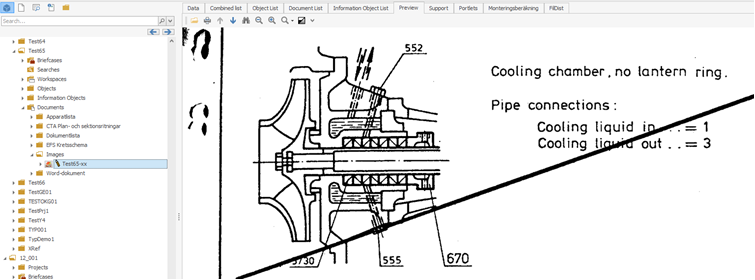
In the 12,2 version we plan to support CALS format also.
Categories
Meta
Pages
Categories
Archive
- December 2024
- October 2024
- April 2024
- February 2024
- May 2021
- March 2021
- November 2020
- December 2019
- August 2019
- June 2019
- May 2019
- April 2019
- February 2019
- January 2019
- October 2018
- September 2018
- August 2018
- June 2018
- March 2018
- February 2018
- November 2017
- October 2017
- September 2017
- August 2017
- June 2017
- February 2017
- January 2017
- November 2016
- October 2016
- September 2016
- August 2016
- May 2016
- April 2016
- March 2016
- February 2016
- December 2015
- November 2015
- October 2015
- September 2015
- August 2015
- June 2015
- May 2015
- April 2015
- March 2015
- February 2015
- January 2015
- December 2014
- November 2014
- October 2014
- September 2014
- August 2014