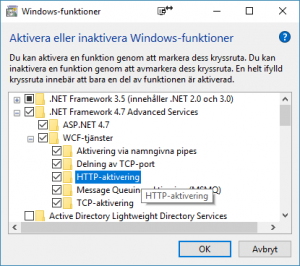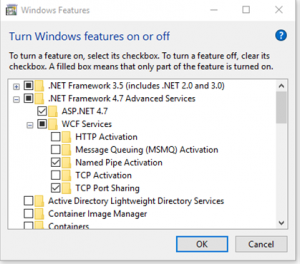HTTP-Activation
A recent Windows Update in regard to .Net have disabled a setting that used to be enabled per default and is required for the product suite to run properly. If you experience strange behavior probably already at initializing the product there is reason to suspect you might have received this update.
Solution is to reconfigure your system so that required feature is Enabled.
Note that up to date single license users do not need to rectify this as systems that have Internet Information Services (IIS) installed support HTTP-Activation even if the feature is disabled.
In case your version of Windows does not show this feature in the Windows-features dialogue one can use PowerShell to check if it is enabled with a command such as the following.
Get-WindowsOptionalFeature -online -featurename *http-activation* | format-table -AutoSize