Project Log in version 12
With MasterConcept 12 a report type called Project Log is introduced. This type can be used similar to some of the hard coded quick reports for projects that existed in earlier versions. A major advantage is that the reports are now fully configurable as any other document type.
To set up a project log go to Administration > Settings > Document > Document Types and append. If you already have a suitable Document Type in your standard go to the tab Document Start and append a new Variant. Depending on your perspective you probably consider its category to be TSK1 or APPLIST and should name it according with your naming conventions.
A crystal template applist_plog.rpt is included with the file server install. Feel free to use a custom template of your own.
When creating a report of this variant the user will get a question to confirm that the current project is the correct project and the report will connect.
Additional report types were introduced in the same release. For more information on the Mounting Report type and the Project Depending Report type refer to the readme.


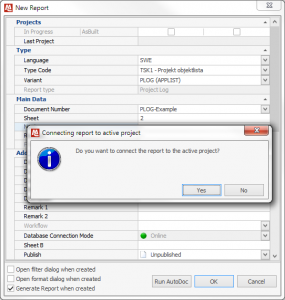
Leave a Reply
Want to join the discussion?Feel free to contribute!