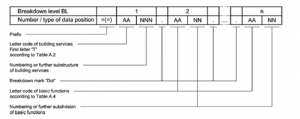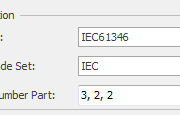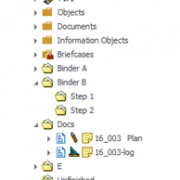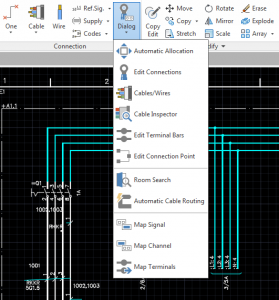16.0, Letter Codes and Automatic Designation
In the 16.0 version we added more support for Letter Codes and Automatic Designation. Read more about this in IEC/ISO 81346-2.
Functionality
- Support Several Letter Code Sets, you can have several configuration for different plants/customers
- Support several characters “+CB”
- Supports leading zeros, “+CB001”
- We added the suggested configuration according to “IEC/ISO 81346-2” in our default database installation.
- CODES_LETTERCODE_SET – The letter code set used. This can be changed in the Settings Dialog.
- CODES_LETTERCODE_NUMBERS – Configuration for how many digits used on each level in the designation. This can be changed in the Settings Dialog.
Screenshots