Ctrl + Shift + K
This command can be used in grids and will perform the following actions. All fields/columns without any data are hidden. The width of shown fields is set to best fit, adjusted according to the widest data.
Example scenario: Empty cells marked with pink. Unless we were inspecting of those specific fields were empty or not the view give us little information. Are all fields to the right empty? Are all rows below empty?
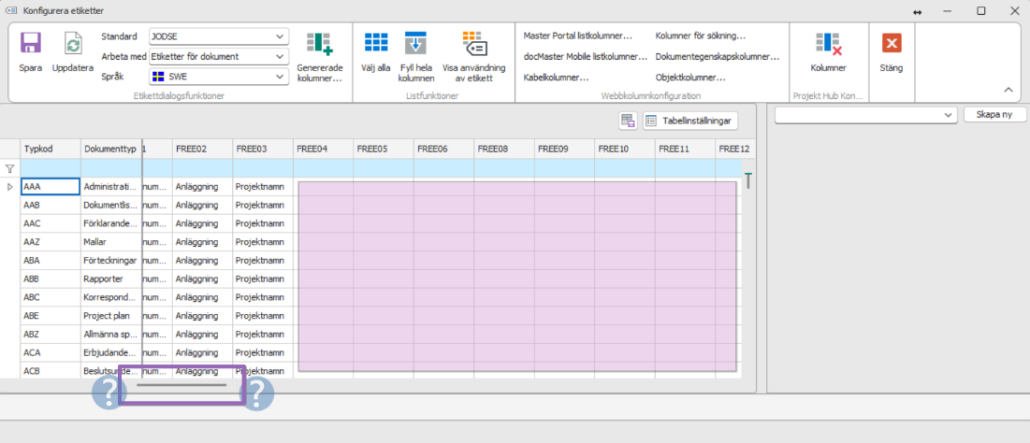
Notice the size of the scroll bar. It is representative of how much data is shown out of the data loaded to the grid. When using the shortcut Ctrl+Shift+K the grid focuses on the non-empty cells.
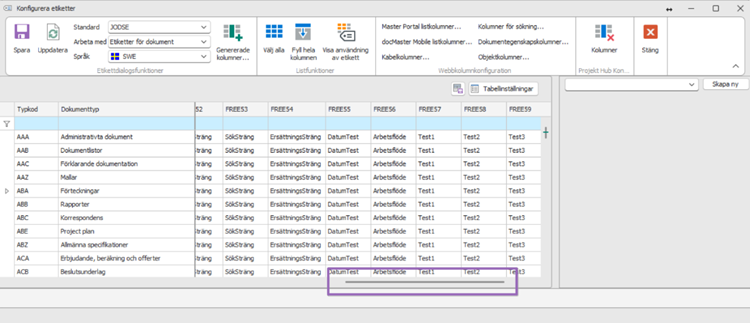

Leave a Reply
Want to join the discussion?Feel free to contribute!