Avoid batch plots being mixed up
Did someone elses printings end up among the pages of your batch plot?
If many users batch plot to the same network printer there is risc the printed pages are mixed up. There are sophisticated printers that sorts the printed pages per user either by use of multiple trays or by use of queuing where users need to sign in to the printer to have their print jobs executed. Those often comes with a cost though.
Print a merged pdf
A simple trick to have your batch plot be printed as one document. Instead of batch plot you make a merged pdf of the desired documents and print that.
You might experience a slight drawback in terms of quality. You have less control of how a drawing is printed from pdf compared to plotting directly from dwg. If you notice a difference and want top notch plots it is recommended avoiding going via pdf.

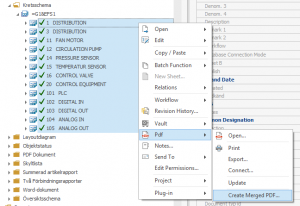
Leave a Reply
Want to join the discussion?Feel free to contribute!